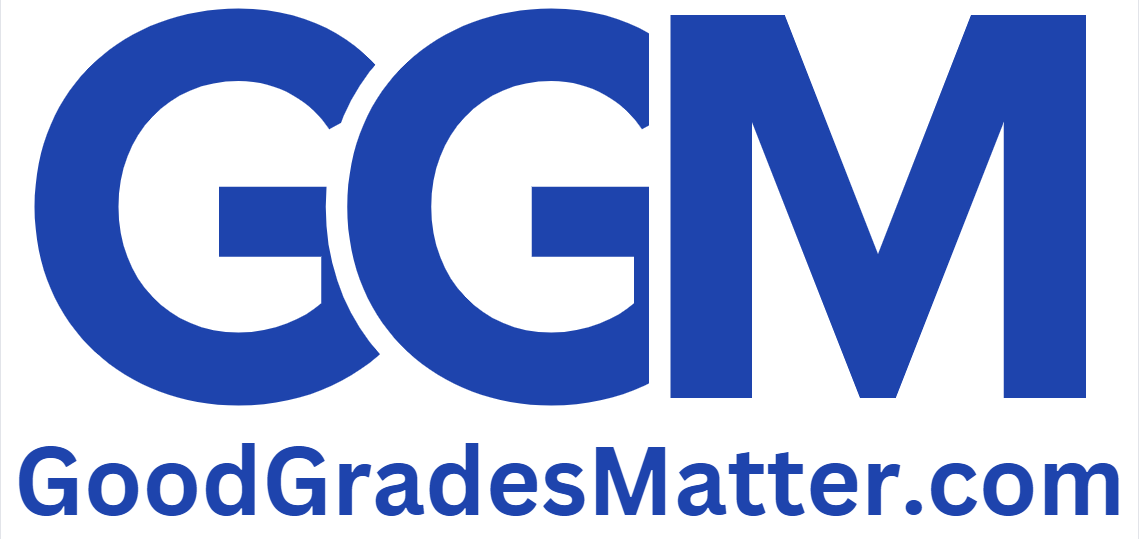Week 9 Activity – Incorporating Instructional Technology With Equity
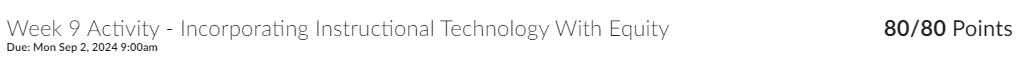
Attempt 1 Score: 80/80
Week 9 Activity Introduction
There are not many areas of education that do not incorporate some form of technology. However, while technology has become a significant part of the learning process, it is important that technology is accessible to all learners and that adaptive measures are in place for those students who may need this level of support.
As educators, you must be able to identify appropriate technology resources for your learners. Further, you must be able to ensure that any technology selected is accessible to all learners and that it is adaptable if necessary. When a technology resource meets these requirements, we can begin to consider it an equitable resource.
Preparation
- In this activity, you are to use the Internet to research a minimum of five forms of current technology that can be used as part of instructional delivery in the classroom.
- The following websites can be used to research educational technology resources:
- Visit the International Society for Technology in EducationLinks to an external site. website and select one student standard and one teacher that is applicable to each technology resource you selected.
Instructions
Create an e-portfolio, using Google Docs. For each of the selected forms of current technology, complete the following:
- Briefly summarize the technology resource by:
- Explaining how it can be used in your lesson.
- Explaining how the resource can be adapted for those students who may need adaptive support.
- Explaining how the resource can the accessed by all students.
- Including a link to each resource and an image if one is available.
- For each standard selected from the International Society for Technology in EducationLinks to an external site. website,
- Summarize the student standard that is applicable to each resource and include it in your e-portfolio with the corresponding technology resource.
- Summarize the teacher standard that is applicable to each resource and include it in your e-portfolio with the corresponding technology resource.
This course requires the use of Strayer Writing Standards (SWS). The library is your home for SWS assistance, including citations and formatting. Please refer to the Library site for all support. Check with your professor for any additional instructions.
To submit your e-portfolio, copy the link from Google Docs and paste it into the assignment area in the course room.
- Make sure that you select the link labeled “For anyone with the link” and not a restricted link.
- For additional information, view the video, Creating an ePortfolio Using Google DriveLinks to an external site..
Related Solution: (Solution) Edu512 Week 9 Discussion – Individual Racism Versus Institutional Racism
Solution – Week 9 Activity – Incorporating Instructional Technology With Equity
Google Classroom
Google Classroom is a multifunctional tool for providing interactive lessons and managing various assignments on the basis of paperless learning. It can be adopted for the arrangement of class materials, writing messages to students, as well as for the effective control of other classroom instructional activities (Heggart, 1). For example, a teacher can utilize Google Classroom to communicate instructions and deadlines, initiate discussions, and offer comments on students’ performance.
Google Classroom is fairly flexible in terms of supporting students with disabilities. For instance, it works with screen readers that will help students who are visually impaired to learn better and also supports the use of voice typing which will enable students with physical challenges or learning disabilities to learn effectively (Kumar, 2). Moreover, Google Classroom is available to all students who can connect to the Internet using any device. For instance, the integration of the platform with Google Drive means that students can easily access or store work from anywhere.
Link: https://sites.google.com/view/classroom-workspace/
,,, Please click on the Icon below to purchase the full answer at only $10